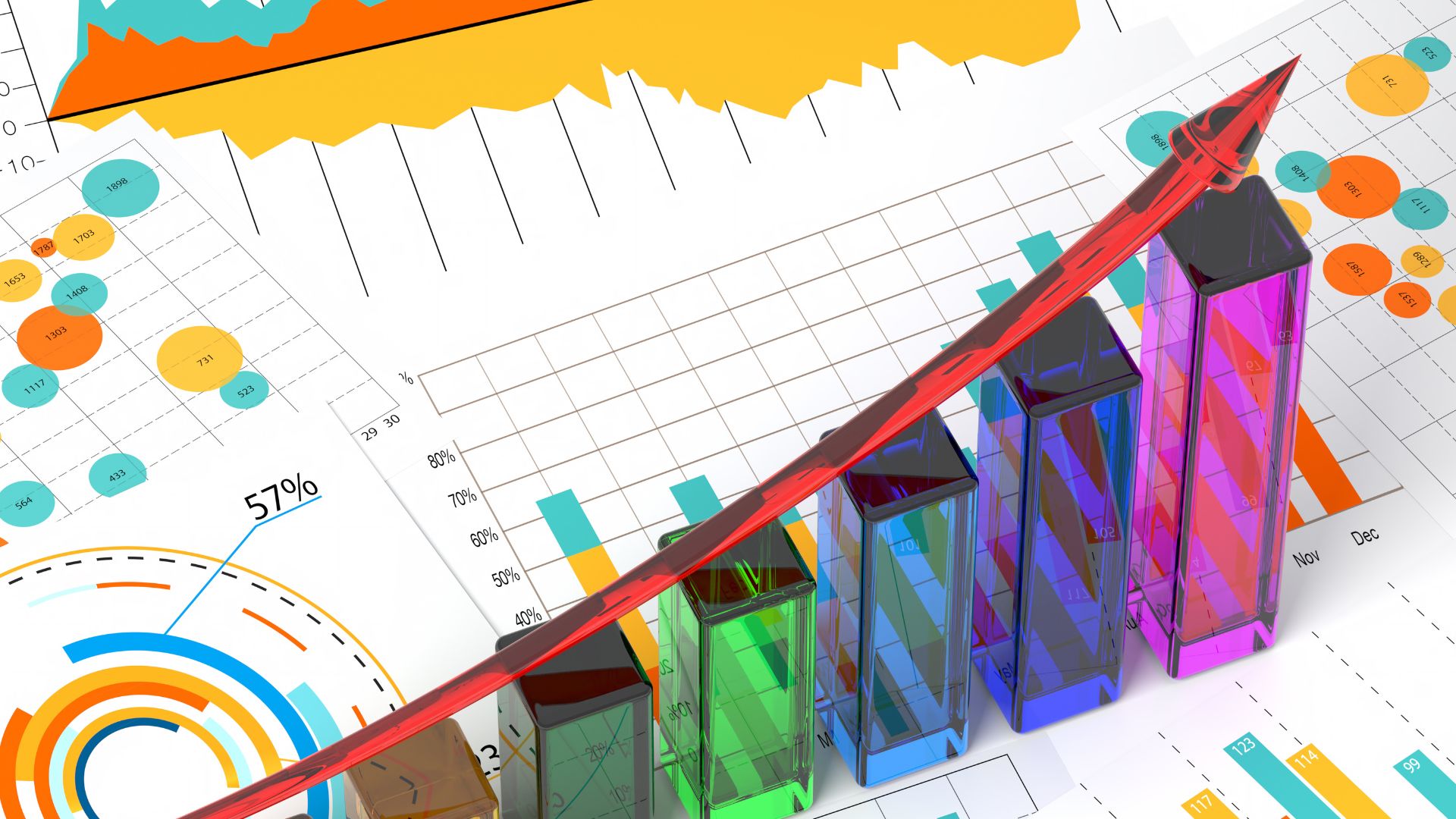Lebanese business owners ask us this constantly: “We’ve been using Excel for years, why switch to Power BI?”
The answer: don’t switch. Use both for what they do best.
What Excel Does Best
Excel remains essential for:
- Financial modeling with complex formulas
- Ad-hoc analysis and one-time calculations
- Data entry and list management
- Small datasets (under 10,000 rows)
- Detailed reconciliations requiring manual review
If you’re building budgets, creating financial models, or doing quick calculations, Excel is your tool.
When Power BI Wins
Power BI solves problems Excel can’t handle:
1. Large Data Volumes
Excel slows at 50,000 rows and crashes beyond a few hundred thousand. Power BI handles millions effortlessly, critical for Lebanese distributors or manufacturers with high transaction volumes.
2. Automatic Updates
Excel way: Export data, copy into spreadsheet, update formulas, email report. Repeat weekly.
Power BI way: Data refreshes automatically overnight. Open dashboard, see updated numbers. Zero manual work.
This automation alone saves Lebanese businesses hours every week.
3. Real-Time Sharing
Excel reports become outdated the moment you email them. Power BI dashboards update automatically, everyone sees current data without waiting for new files.
4. Multiple Data Sources
Most Lebanese businesses have data in accounting software, CRM, inventory systems, and various spreadsheets. Excel requires manual combining. Power BI connects to everything and updates automatically.
5. Mobile Access
Power BI mobile apps let Lebanese business owners check metrics from anywhere—essential when you’re traveling between Beirut, Tripoli, or visiting customers.
6. Interactive Dashboards
Excel charts are static. Power BI dashboards are interactive: click a region to filter everything, drill from summary to detail, explore data without creating new reports.
The Right Approach for Lebanese SMEs
Use Excel for:
- Budgets and financial planning
- One-time analysis
- Detailed calculations
- Small data collection
Use Power BI for:
- Regular reports (weekly/monthly)
- Large datasets
- Sharing with multiple people
- Combining data from different systems
- Mobile access to metrics
Real Example: Lebanese Distribution Company
Before Power BI, their finance manager spent 4 hours weekly creating sales reports from multiple sources.
After Power BI: Reports update automatically. Finance manager now analyzes trends and provides strategic insights instead of copying data.
Getting Started
Most Lebanese businesses start by keeping Excel for budgets and detailed work while moving regular reporting to Power BI. This hybrid approach delivers immediate value without disrupting existing workflows.
Ready to see how Power BI can complement your Excel processes? Coders helps Lebanese businesses implement Power BI dashboards that work alongside your existing tools.
About Coders
Coders is a Microsoft Solutions Partner helping Lebanese businesses optimize their reporting with Power BI and Excel integration.